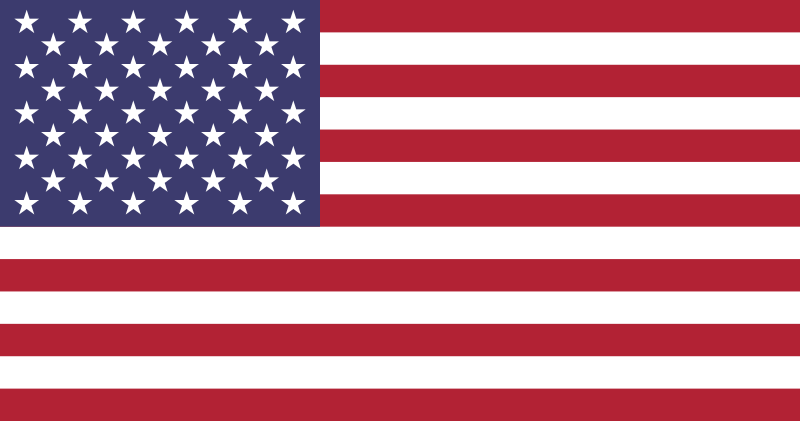How to Change Size or Color After Purchase
How to Change Your Order
Hey, we get it — sometimes after you place an order, you spot something you want to fix, like the color or size. No worries! You’ve got 12 hours from when you submit your order to request changes.
Just make sure to reach out to us quickly so we can fix your order.
Here’s how to request a change:
Log in to your MyAccount.
Go to Submit a New Ticket and pick Order Support.
Choose your order number from the drop-down.
Select “Change an Order” as the subject.
Tell us what you want to change in the comments box.
Or, if you want, you can just send us an email with your order number and what you’d like to change — whichever is easier for you!
How quickly should I contact you to update my order?
To give us the best chance of making changes before your order ships, please get in touch within 12 hours of placing your order.
Because of time zone differences, our response may take a little longer at times — so the sooner you reach out, the better.
Thanks again for shopping with us — we’re always happy to help!