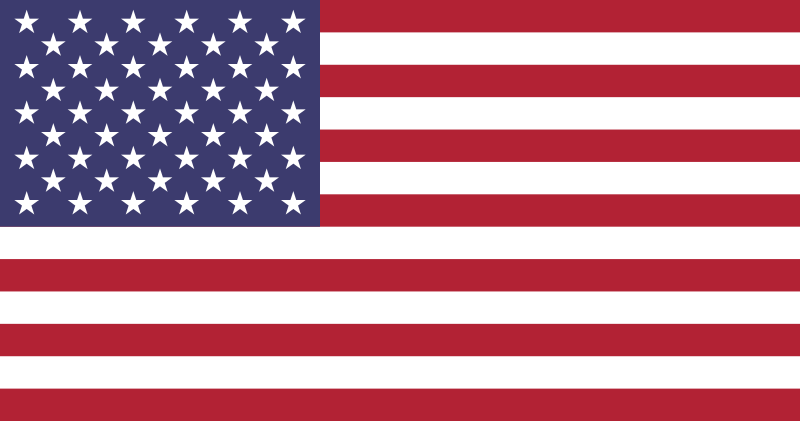How do I cancel my order?
Frequently Asked Questions
How do I cancel my order?
We understand plans can change! If you need to cancel your order, please take note of the Cancellation Window.
Our system sends orders to the warehouse within 1 hour of confirmation so we can ship quickly. If you contact us within this hour, we’ll do our best to intercept and cancel it.
How to Submit a Cancellation Request
- Log in to My Account
- Select Submit Ticket
- Choose Order Support, then select your order number
- In the subject field, select Cancel Order
- Add a brief comment
- Click Create Ticket
Already Shipped
If your order has already been dispatched, it can no longer be cancelled. Once it arrives, you can return it by submitting a ticket and selecting Return and Refund instead.
Important Note
Submitting a cancellation request doesn’t guarantee cancellation. Your ticket is forwarded to our customer service team, who will check the order status and confirm if cancellation was successful.