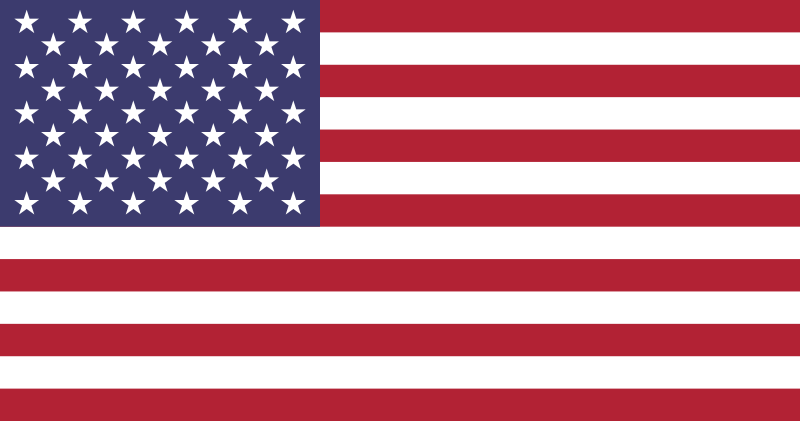Portable Bluetooth Speakers
How Do Bluetooth Speakers Work? A Simple Guide to Wireless Sound
Table of Contents
Introduction
How do Bluetooth speakers work? It’s a question many people ask as these compact, wireless devices become more central to everyday life. Whether you’re relaxing at home, heading to the beach, or throwing a backyard party, Bluetooth speakers offer a convenient and cable-free way to enjoy your favorite music, podcasts, or even phone calls.
These speakers may seem like magic—press a button, connect your phone, and suddenly sound fills the room. But behind that simplicity is a fascinating system of digital communication, signal transmission, and energy-efficient hardware. Understanding how Bluetooth works in speakers not only helps you appreciate the tech but also allows you to get more out of your speaker, from improving sound quality to fixing pairing issues when they arise.
This guide breaks down Bluetooth speaker technology into simple, easy-to-understand sections, covering what Bluetooth is, how pairing works, why newer versions matter, and how to avoid common issues. In this practical guide, we’ll explore the key concepts behind Bluetooth speaker technology explained, making it easy to grasp even if you’re not tech-savvy.
Fun fact: According to the Bluetooth Special Interest Group (2023), more than 5 billion Bluetooth-enabled devices ship every year—many of them in audio products like portable speakers and headphones.
What Is Bluetooth and How Does It Work in Speakers?
At its core, Bluetooth is a short-range wireless communication protocol that allows devices to exchange data over radio waves. Developed in the 1990s and standardized in 1999, Bluetooth uses the 2.4 GHz ISM (Industrial, Scientific, and Medical) frequency band, which is unlicensed and available globally (Bluetooth SIG, 2023).
In the case of a Bluetooth speaker, this technology is used to receive audio signals from another Bluetooth-enabled device, such as a smartphone, tablet, or laptop. Here’s what happens under the hood:
1. Pairing the Devices
When you turn on your Bluetooth speaker and enable Bluetooth on your phone, both devices begin broadcasting their presence. Pairing occurs when they recognize each other and form a trusted link. This link is stored in memory, so next time they automatically reconnect without requiring manual approval.
- Most speakers use Bluetooth pairing guides or LED indicators to signal they are in pairing mode.
- Advanced speakers allow for pairing with multiple devices at once.
2. Transmitting the Audio
Once paired, the device (e.g., phone) converts your audio into a digital signal, compresses it using a codec like SBC, AAC, or aptX, and transmits it wirelessly to the speaker. The speaker receives the signal, decompresses it, and converts it back into analog sound through its built-in drivers.
The codec used during this process can affect audio quality and latency. Newer Bluetooth versions support better codecs for clearer and faster audio (TechRadar, 2022).
3. Playing the Sound
Inside the speaker, digital-to-analog converters (DACs) and amplifiers process the incoming signal and push it through one or more drivers (small speaker cones), producing audible sound. The experience feels instant, but it all happens in milliseconds.
Why Bluetooth Is Ideal for Portable Speakers
Bluetooth is especially well-suited to portable speakers because of its low power consumption, wide compatibility, and no-internet-needed design. Unlike Wi-Fi or mobile data streaming, Bluetooth works offline and doesn’t rely on external networks. This is why you can enjoy wireless sound anywhere, whether you’re in the kitchen or on a hiking trail.
Thanks to continuous improvements in Bluetooth versions—especially 4.2, 5.0, and 5.2—today’s speakers offer better range (up to 240 meters in ideal conditions), stronger connections, and lower latency than older models (IEEE Spectrum, 2021).
Why Bluetooth Is Perfect for Portable Speakers — and How to Fix Common Issues
Now that we’ve covered how Bluetooth speakers work, it’s easy to see why this wireless technology is the go-to choice for portable sound. But what exactly makes Bluetooth such a great fit for portable speakers? And what can you do when things go wrong, like connection dropouts or pairing failures?
This section explores the top benefits of Bluetooth and offers practical fixes for Bluetooth speaker connection problems—so you can get the most out of your wireless audio.
Benefits of Bluetooth in Portable Speakers
1. Wireless Convenience
The biggest appeal of Bluetooth is its ability to stream audio without any cables. This frees you from being physically tethered to your speaker, giving you the flexibility to:
- Move your phone around the room
- Keep your speaker across the patio or beside the pool
- Control your music remotely
It’s this freedom that has made Bluetooth a standard in modern speakers, replacing outdated 3.5mm audio jacks in many devices.
2. Energy Efficiency
Modern Bluetooth protocols are optimized for low power consumption. Portable speakers use Bluetooth Low Energy (BLE) to reduce battery drain, even during long listening sessions. This ensures your speaker can play for hours—sometimes up to 24 hours on a single charge—without compromising sound quality.
3. Broad Compatibility
From iPhones and Androids to laptops and tablets, nearly every modern device supports Bluetooth. This universal compatibility means you can use your speaker with almost any source device, and switch between them with minimal effort.
4. Reliable Range
Most Bluetooth speakers have a reliable range of up to 10 meters (about 30 feet), which is more than enough for indoor use or small outdoor gatherings. Higher-end models using Bluetooth 5.0 or later can extend this range significantly, even in open spaces.
Common Bluetooth Speaker Issues and How to Fix Them
Even though Bluetooth is generally stable, users sometimes face frustrating issues. Here’s a Bluetooth speaker pairing guide for the most common problems:
Problem: Interference from Other Devices
Why it happens: Bluetooth uses the 2.4 GHz frequency band, which is shared with Wi-Fi, microwaves, and other wireless electronics.
Fix: Turn off or move away from nearby devices using the same frequency. Reposition the speaker to reduce signal clutter.
Problem: Speaker Won’t Pair
Why it happens: The speaker may already be paired with another device, or Bluetooth may be disabled on your phone.
Fix:
- Make sure Bluetooth is turned on.
- Put your speaker in pairing mode (check the manual for how).
- “Forget” the speaker from your device settings, then try pairing again.
Problem: Audio Delay (Latency)
Why it happens: Older Bluetooth versions or poor codecs can introduce a slight delay between video and audio.
Fix:
- Use a speaker with aptX Low Latency or Bluetooth 5.2+.
- Try reducing the distance between the speaker and source device.
- Close background apps on your phone or tablet.
Problem: Weak or Dropped Connection
Why it happens: The connection may be reaching its maximum range, or the battery may be low.
Fix:
- Move the devices closer together.
- Charge the speaker.
- Update firmware on both the speaker and the phone, if applicable.
According to Tech Advisor (2022), keeping devices updated and avoiding signal congestion are the top two ways to prevent Bluetooth disconnection issues.
Final Thoughts
Bluetooth’s balance of simplicity, efficiency, and accessibility is what makes it ideal for portable speakers. And while it isn’t flawless, understanding how to fix issues when they occur can dramatically improve your experience. With the right setup, Bluetooth in portable speakers offers dependable, high-quality sound with zero cables and minimal setup.
Bluetooth Versions and the Future of Wireless Audio in Portable Speakers
As you’ve seen so far, Bluetooth technology is what makes modern wireless audio possible. But not all Bluetooth is created equal. The version of Bluetooth in your speaker can significantly affect sound quality, connection stability, pairing speed, and battery usage. In this section, we explore the most important Bluetooth versions for portable speakers, and what the future holds for this evolving technology.
A Look at Key Bluetooth Versions in Portable Speakers
Bluetooth 4.2
Released in 2014, Bluetooth 4.2 was a major improvement in terms of security, speed, and efficiency compared to earlier versions.
- Improved data packet capacity means faster audio transfer.
- Compatible with Bluetooth Low Energy (BLE), which helps save power.
- Still found in many affordable or mid-range portable speakers today.
Bluetooth 5.0
Launched in 2016, Bluetooth 5.0 dramatically improved performance:
- Range up to 240 meters in open space (though typically less indoors).
- 2x data speed compared to 4.2.
- Allows simultaneous connection to multiple devices—great for switching between a phone and laptop without re-pairing.
Bluetooth 5.0 is now the default standard in most modern Bluetooth speakers.
Bluetooth 5.1 and 5.2
These incremental versions build on 5.0 by introducing:
- Direction-finding technology (5.1) for more accurate device tracking and stable connections.
- LE Audio support (5.2), which enhances sound quality while using even less battery—ideal for portable devices.
Bluetooth 5.2 is particularly important for low-latency streaming, meaning less lag between audio and video—something users have long complained about (IEEE Spectrum, 2021).
What’s Next: The Future of Bluetooth in Portable Speakers
As Bluetooth continues to evolve, several major advancements are expected to transform the portable speaker market even further.
LE Audio and Broadcast Audio
LE Audio, introduced with Bluetooth 5.2, enables devices to stream higher-quality audio while consuming less power. It also supports Broadcast Audio, a feature that allows a single device to send music to multiple Bluetooth speakers at once—great for parties or shared listening.
AI-Enhanced Audio
Future speakers may include built-in artificial intelligence that can:
- Adjust sound output based on room acoustics
- Learn your listening habits
- Optimize battery performance depending on use
Some premium models are already experimenting with adaptive sound features that personalize the experience.
Battery Life Breakthroughs
As Bluetooth protocols become more efficient, battery life will improve—even for small, travel-friendly speakers. Some new models boast 50+ hours of playtime on a single charge, made possible by better power management and low-energy audio streaming.
A 2023 report by Bluetooth SIG states that future versions will focus on enhancing multi-stream audio and achieving even greater energy savings (Bluetooth SIG, 2023).
The Takeaway
The Bluetooth versions in portable speakers determine much more than just connection range—they affect the speaker’s responsiveness, energy use, and ability to connect with other devices. By choosing a speaker with Bluetooth 5.0 or newer, you’re setting yourself up for better performance today and compatibility with tomorrow’s innovations.
Conclusion: Why Understanding Bluetooth Makes You a Smarter Listener
So, how do Bluetooth speakers work? The answer is both simple and impressive. At the push of a button, Bluetooth technology allows devices to connect, communicate, and stream music wirelessly—all within seconds. But behind the scenes, complex digital processes, efficient wireless protocols, and evolving hardware are at play.
Whether you’re listening to music on a hike, setting the vibe for a dinner party, or just watching YouTube in bed, your Bluetooth speaker is doing a lot more than just playing sound. It’s:
- Pairing wirelessly using universal radio frequencies
- Converting digital audio into rich, analog sound
- Managing power efficiently through low-energy Bluetooth
- Evolving with each version for better sound, range, and compatibility
By understanding Bluetooth speaker technology, you’re now better equipped to choose a speaker with the right Bluetooth version, troubleshoot connection issues, and keep an eye on upcoming innovations like LE Audio and AI enhancements.
The more you know about your devices, the more confidently and creatively you can use them—turning everyday tech into a smarter, more enjoyable experience.
FAQ – How Do Bluetooth Speakers Work? A Simple Guide to Wireless Sound
What is the typical range for a Bluetooth connection with a portable speaker?
Most Bluetooth portable speakers have a range of approximately 30 feet (10 meters), though this can vary depending on the Bluetooth version and any obstacles between the devices.
How do I fix Bluetooth audio dropouts on my speaker?
Try moving away from potential sources of interference like Wi-Fi routers or microwaves. You can also ensure your speaker is fully charged and update your device’s software.
Why is my Bluetooth speaker not connecting to my phone?
Make sure both devices are in pairing mode, within range, and that your speaker isn’t already paired to another device. Restart both devices to reset the connection.
How do newer Bluetooth versions improve the sound quality of portable speakers?
Newer versions, such as Bluetooth 5.0 and 5.2, offer faster data transfer rates and lower latency, resulting in improved sound quality and fewer delays in audio playback.
What is Bluetooth LE Audio, and how will it impact portable speakers?
Bluetooth LE Audio is the next evolution of Bluetooth audio technology, offering better sound quality, lower power consumption, and features like Broadcast Audio, which allows multiple people to listen to the same audio stream from a single speaker.
References
Bluetooth Special Interest Group. (2023). Bluetooth overview. https://www.bluetooth.com/learn-about-bluetooth/
IEEE Spectrum. (2021). How Bluetooth 5.2 is changing wireless audio. https://spectrum.ieee.org/bluetooth-5-2
TechRadar. (2022). What is Bluetooth and how does it work? https://www.techradar.com/news/what-is-bluetooth
Tech Advisor. (2022). Common Bluetooth problems and how to fix them. https://www.techadvisor.com/article/723992/bluetooth-troubleshooting.html