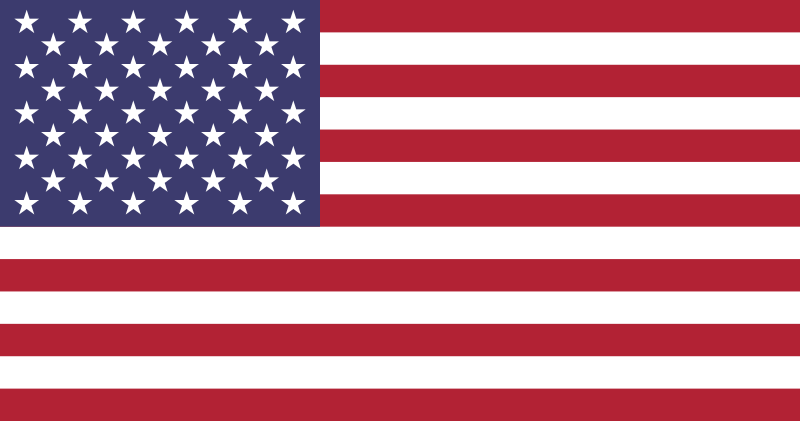Portable Bluetooth Speakers
How to Choose and Use Portable Bluetooth Speakers: Practical Tips for Better Sound and Long Battery Life
Introduction
Portable Bluetooth speakers have redefined how we enjoy music. Whether you’re hosting a backyard party, going for a hike, or simply relaxing at home, these compact devices offer the perfect balance of sound, convenience, and portability. Their wireless nature makes them a top choice for people who value flexibility without compromising audio quality.
However, not all Bluetooth speakers are created equal. With hundreds of options on the market, choosing the right model and using it effectively can make a significant difference in your overall experience. From how to choose a Bluetooth speaker to learning how to prolong Bluetooth speaker battery life, this guide covers everything you need to know for making an informed purchase and getting the most out of your device.
In 2023, the global portable speaker market exceeded USD 12 billion, driven largely by consumer demand for music on the move and the rise of waterproof and rugged speaker models (Grand View Research, 2023).
Factors to Consider When Buying Portable Bluetooth Speakers
1. Sound Quality Comes First
The main purpose of any speaker is to deliver good sound. When selecting portable Bluetooth speakers, look at features like:
- Driver Size: Larger drivers generally produce deeper bass and louder audio. A speaker with dual drivers may offer stereo sound, enhancing clarity.
- Frequency Response: The optimal range is 20 Hz to 20,000 Hz—the limits of human hearing—which ensures rich bass and crisp treble.
- Passive Radiators: These enhance low frequencies, giving small speakers the ability to produce a punchier bass.
If you’re seeking the best Bluetooth speakers for outdoors, test them in open environments, as sound can behave differently than it does indoors.
According to CNET (2023), the highest-rated portable speakers often include passive radiators and support for high-bitrate codecs like aptX and AAC, contributing to better audio performance in wireless mode.
2. Battery Life for Extended Listening
Battery life is a top priority—especially for travel or outdoor use. Most speakers range from 5 to 24 hours on a single charge. If you plan long listening sessions, a model with 15+ hours of playtime is ideal.
To prolong Bluetooth speaker battery life, avoid full discharges and charge when the battery drops below 30%. Some modern devices even offer power-saving modes to preserve energy without reducing volume.
Research from Battery University (2022) indicates that keeping lithium-ion batteries between 20–80% charge can significantly extend their usable life span.
3. Portability: Form Matters
Not all speakers are designed with mobility in mind. If you’re planning to use your speaker on hikes, bike rides, or travels, choose a model that:
- Weighs under 500g for easy carrying
- Includes a carabiner, strap, or handle
- Offers compact dimensions without sacrificing audio power
For city dwellers or frequent travelers, mini Bluetooth speakers offer enough sound for personal use without taking up much space.
4. Durability and Weather Resistance
If you’re using your speaker outdoors or near water, durability is essential. Look for:
- IP Ratings: An IPX7 rating means the speaker can be submerged in up to 1 meter of water for 30 minutes—ideal for poolside or beach trips.
- Shockproof Design: Rubberized or reinforced casings protect against accidental drops and dust.
This is especially important when selecting waterproof Bluetooth speakers for travel, as durability ensures a longer lifespan in unpredictable conditions.
Consumer Reports (2022) recommends prioritizing IP-rated speakers for any outdoor use, noting that higher ratings like IP67 cover both water and dust protection.
5. Connectivity and Compatibility
Beyond Bluetooth, some speakers offer extra features that increase flexibility:
- AUX Input: Connect older or non-Bluetooth devices.
- NFC Pairing: One-tap pairing for compatible smartphones.
- Multi-Device Connection: Seamlessly switch between two connected devices—perfect for parties or shared listening.
Modern speakers also support Bluetooth 5.0 or later, offering better range and stability than older versions.
For more information on Bluetooth versions and compatibility, visit the official Bluetooth Technology Website.
Tips to Prolong the Life of Your Portable Bluetooth Speaker
Once you’ve chosen the ideal portable Bluetooth speaker, it’s important to take care of it properly to ensure it continues delivering top performance. Whether it’s an expensive model or a budget-friendly option, simple maintenance and smart usage habits can significantly extend its lifespan. Below are essential practices on how to care for a Bluetooth speaker and keep it sounding great for years to come.
1. Keep It Clean and Dust-Free
Dust, sand, and dirt can damage your speaker’s exterior and even affect internal components if they enter the ports or speaker grille.
- Wipe the speaker regularly with a soft, lint-free cloth.
- Use compressed air to gently clean around buttons or charging ports.
- Avoid using harsh chemicals or alcohol-based cleaners, especially on waterproof coatings.
If your speaker is rated for water resistance, it may be safe to rinse under running water occasionally—but always check the manufacturer’s guidelines first.
According to Wired (2022), buildup of grime and moisture in charging ports is a common cause of speaker malfunction, particularly in models used outdoors.
2. Charge the Battery Smartly
Battery health is one of the key factors that affect your speaker’s longevity. Follow these tips to prolong Bluetooth speaker battery life:
- Don’t wait until the battery hits 0%—recharge at around 20–30%.
- Avoid leaving your speaker plugged in constantly, which can degrade lithium-ion batteries.
- Always use the original charger or a certified equivalent to prevent overheating or short-circuiting.
If you’re storing the speaker for a long time, charge it to about 50% and turn it off completely before putting it away.
A study by IEEE Spectrum (2021) found that lithium-ion batteries stored at half charge and moderate temperatures retained nearly 90% capacity after a year.
3. Store It in a Safe Environment
Environmental conditions can have a big impact on electronic devices. Avoid storing your Bluetooth speaker in:
- Direct sunlight or hot environments (like inside a car)
- Extremely cold locations
- Humid places (e.g., near showers or pools if not in use)
Temperature extremes can damage the battery, warp the casing, or reduce overall performance.
4. Limit Exposure to Moisture and Water
Even waterproof Bluetooth speakers for travel have limits. IP ratings describe resistance, not invincibility.
- An IPX7 rating allows submersion, but not for prolonged exposure.
- Saltwater and chlorinated water can corrode components over time.
- Always dry the speaker thoroughly before charging it.
Using a protective case or waterproof pouch can help protect the speaker during risky activities like kayaking or beach outings.
The Tech Advisor (2022) speaker durability test found that even waterproof models performed better when kept dry between uses and protected from splashes.
How to Get the Best Sound Quality from Your Portable Bluetooth Speaker
Even the most advanced portable Bluetooth speakers can underperform if not used properly. While hardware specs like driver size and frequency response matter, placement and settings play a huge role in actual listening quality. Here are proven Bluetooth speaker sound quality tips to help you get rich, clear, and balanced audio—whether you’re listening indoors or out.
1. Place the Speaker Strategically
Speaker placement can drastically influence how sound travels. For optimal audio output:
- Elevate the speaker slightly from the floor or ground to prevent bass from getting absorbed or muffled.
- Avoid placing it in corners, which can cause an unnatural bass boost and distort the sound.
- Use reflective surfaces wisely—placing your speaker near a wall can amplify volume but may compromise clarity. Try to position it at ear level and away from large obstructions.
If you’re using the speaker outdoors, remember that open environments disperse sound more, so keep the speaker centrally located relative to listeners.
According to SoundGuys (2023), incorrect placement is one of the top reasons users experience “muddy” or flat sound, even with premium Bluetooth speakers.
2. Use Equalizer (EQ) Settings
Many speakers now come with companion apps that offer EQ controls—sliders to adjust bass, mids, and treble. Use these settings to personalize your listening experience:
- Boost bass for dance or hip-hop playlists.
- Increase treble and vocals for podcasts or acoustic music.
- Flatten EQ when watching movies or using the speaker for voice calls.
Experimenting with these adjustments can enhance the speaker’s sound profile to match your content.
3. Stream High-Quality Audio
Not all Bluetooth connections transmit the same audio quality. Improve source quality with these tips:
- Use high-bitrate streaming settings in apps like Spotify, Apple Music, or YouTube Music.
- Download music offline at maximum quality if available.
- Choose services that support AAC or aptX codecs (your speaker must support them too).
The Bluetooth SIG (2022) explains that advanced audio codecs like aptX and AAC offer significantly better fidelity over standard SBC, especially for music-rich content.
4. Maintain a Strong Bluetooth Connection
Poor signal strength can lead to stuttering, audio lag, or dropouts. To ensure seamless streaming:
- Keep your source device within 10 meters (33 feet) of the speaker.
- Avoid physical barriers like thick walls or metal surfaces.
- Don’t multitask heavily on the streaming device, which can cause audio delay or buffer issues.
If your speaker allows for Bluetooth 5.0 or higher, you’ll benefit from faster, more stable connections and better range.
Using Portable Bluetooth Speakers for Outdoor Activities and Events
Portable Bluetooth speakers truly shine in outdoor settings—whether it’s a beach day, picnic in the park, or a camping trip under the stars. However, to get the most out of your device during these outings, it’s important to choose the right model and plan your usage. Below are practical tips for using portable Bluetooth speakers in open-air environments while preserving battery life and ensuring quality sound.
1. Match the Speaker to the Activity
Not all speakers are built for the same conditions. When deciding on a speaker for outdoor use, tailor your choice to the environment:
- Beach or pool: Go with waterproof Bluetooth speakers for travel that have at least an IPX7 rating.
- Camping or hiking: Prioritize compactness, battery life (15+ hours), and shock resistance.
- Backyard parties or picnics: Choose models with 360-degree sound dispersion for broader coverage.
Some speakers are optimized for loud, open spaces, while others excel in more intimate settings. Consider your typical use case before investing.
In a field test by TechRadar (2023), models with 360° output like the Ultimate Ears BOOM series performed better in outdoor group settings than directional speakers.
2. Pair Multiple Speakers for Wider Coverage
If you’re hosting a larger gathering, consider using multiple speakers to ensure even sound distribution. Many Bluetooth speakers now support Party Mode or Stereo Pairing, allowing you to sync two or more devices for:
- Left/right stereo separation (ideal for music)
- Uniform sound across a large space
- Simultaneous control via a shared app or single source device
Just make sure all your speakers support the same multi-connect protocol (e.g., JBL Connect+, Bose Party Mode, or Sony Party Chain).
3. Prepare Playlists Ahead of Time
Don’t get caught fumbling with music during your event. Instead:
- Create playlists tailored to the mood and activity (e.g., chill lounge music, energetic pop, or acoustic).
- Download the playlist offline to avoid signal or data issues.
- Enable crossfade or gapless playback in your streaming app for smooth transitions between songs.
This preparation ensures continuous playback and keeps guests engaged.
4. Be Mindful of Volume and Battery Drain
When outdoors, it’s tempting to blast music at full volume. However:
- High volume drains the battery much faster.
- Distortion can occur, especially in smaller speakers.
- It may disrupt others nearby if you’re in public spaces.
A balance between loudness and clarity can help preserve both sound quality and playtime.
What Hi-Fi? (2022) notes that most portable speakers operate best around 70–80% volume, delivering peak performance without distorting or overheating.
Safety Tips and Final Thoughts on Portable Bluetooth Speakers
While portable Bluetooth speakers are designed for convenience and durability, responsible use ensures both user safety and device longevity. Whether you’re using your speaker indoors or out, these safety precautions can help prevent damage, extend battery life, and safeguard your personal data.
1. Keep Volume at Safe Listening Levels
Listening at high volumes may seem immersive, but prolonged exposure can cause hearing damage. Additionally, overdriving the speaker can:
- Reduce audio clarity
- Increase internal heat
- Degrade speaker components over time
Follow the 60/60 rule: keep volume under 60% for no more than 60 minutes at a time, especially when using headphones or close-range speakers.
The World Health Organization (2021) recommends limiting exposure to sounds above 85 dB to prevent long-term hearing loss.
2. Avoid Overheating
Speakers left in direct sunlight—especially during summer—can quickly overheat. This can:
- Cause unexpected shutdowns
- Shorten battery life
- Damage plastic or rubber components
To stay safe:
- Keep your speaker in shaded areas
- Avoid operating it while charging under hot conditions
- Turn off the speaker when not in use
3. Use Bluetooth Securely
Bluetooth connections, though convenient, can leave your speaker vulnerable to unauthorized access if not managed properly:
- Turn off Bluetooth when the speaker isn’t in use
- Unpair devices after public use
- Regularly update firmware if your speaker has a companion app
Using a unique pairing code or passkey can further secure your device in public or shared environments.
4. Don’t Use While Charging (If Avoidable)
While many speakers allow use during charging, doing so frequently can increase heat and degrade the battery faster. Best practice:
- Charge before events or outings
- Let the speaker rest while charging
- Avoid using third-party chargers not certified by the manufacturer
This helps maintain battery health and reduces long-term wear.
Conclusion
Portable Bluetooth speakers are one of the most versatile audio tools available today—great for entertainment, travel, work, and relaxation. By understanding how to choose a Bluetooth speaker that suits your lifestyle and following best practices for sound quality, safety, and maintenance, you’ll enjoy a longer-lasting, better-sounding device.
Whether you’re curating playlists for the beach or using your speaker for work-from-home audio, following these tips ensures the best performance from your device. Make smart purchases, care for your tech, and your Bluetooth speaker will keep the music going even longer when you follow these Bluetooth speaker sound quality tips.
FAQs – How to Choose and Use Portable Bluetooth Speakers: Practical Tips for Better Sound and Long Battery Life
How do I know if my portable Bluetooth speaker is waterproof? Check the product specifications for an IP rating.
An IPX rating of 7 or higher usually indicates that it is waterproof.
Can I connect multiple devices to my Bluetooth speaker at the same time?
Some Bluetooth speakers allow multi-device pairing, enabling you to switch between devices seamlessly.
How can I enhance the bass on my Bluetooth speaker?
Look for EQ settings on your speaker or app to boost the bass. You can also position your speaker against a wall for a more pronounced bass effect.
Is it safe to leave my Bluetooth speaker plugged in all the time?
It’s best to unplug the speaker once it’s fully charged to prevent battery wear. Try to charge it when it gets low and avoid keeping it plugged in continuously.
What should I do if my Bluetooth speaker won’t connect to my device?
First, ensure Bluetooth is enabled on your device and that the speaker is in pairing mode. If it still doesn’t connect, try resetting the speaker or forgetting it on your device and re-pairing.
References
Battery University. (2022). How to prolong lithium-based batteries. https://batteryuniversity.com/article/bu-808-how-to-prolong-lithium-based-batteries
Bluetooth Special Interest Group (SIG). (2022). Audio quality over Bluetooth: Codec comparison. https://www.bluetooth.com/blog/bluetooth-codecs-comparison/
CNET. (2023). Best portable Bluetooth speakers for 2023. https://www.cnet.com/tech/mobile/best-bluetooth-speakers/
Consumer Reports. (2022). Bluetooth speaker buying guide. https://www.consumerreports.org/electronics-computers/speakers/buying-guide/
Grand View Research. (2023). Portable speaker market size, share & trends analysis report. https://www.grandviewresearch.com/industry-analysis/portable-speaker-market
IEEE Spectrum. (2021). How to extend the life of lithium-ion batteries. https://spectrum.ieee.org/lithium-ion-battery-lifetime
SoundGuys. (2023). How speaker placement affects sound. https://www.soundguys.com/speaker-placement-guide-38231/
Tech Advisor. (2022). Best waterproof Bluetooth speakers tested. https://www.techadvisor.com/article/719101/best-waterproof-bluetooth-speakers.html
TechRadar. (2023). Best Bluetooth speakers for outdoor use. https://www.techradar.com/best/best-outdoor-speakers
What Hi-Fi?. (2022). How loud should you play your Bluetooth speaker? https://www.whathifi.com/advice/how-loud-is-too-loud-for-your-speaker
World Health Organization. (2021). Hearing loss prevention factsheet. https://www.who.int/news-room/fact-sheets/detail/deafness-and-hearing-loss