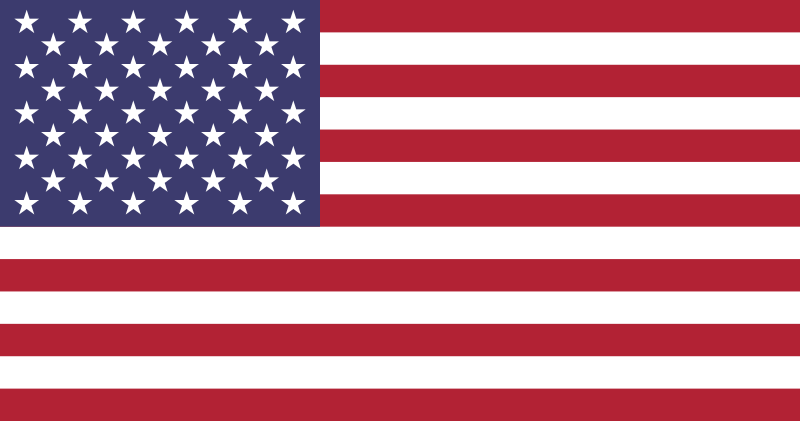How do I cancel my order?
Process for cancelling orders
If for whatever reason you need to cancel an order please follow the steps below. Our goal is to provide you with a pleasant shopping experience. One thing we need to mention is that we have a limited window to cancel orders once placed. Since, one of our aims is to ship the products to you as soon as possible. But rest assured, if you can contact us within 1 hour of placing your order we will intercept the order and close it for you.
The order is electronically sent to the warehouse for processing within 1 hour of your order being confirmed.
If you need to cancel your order, please submit your cancellation request by logging into your MyAccount>Select ‘Submit Ticket’ then choose ‘Order Support’ then select your order number from the drop down menu. In the subject field select ‘Cancel Order’, then enter a short comment. Don’t forget to hit the ‘Create Ticket’ button at the bottom.
If you submit your cancellation request after the 1-hour cancellation window, we may not be able to intercept and cancel the order in time.
Once your order is shipped, it can no longer be cancelled. You will need to wait for the delivery and then submit a return request (exactly the same way as above), but choose ‘return and refund’ option.
Please Note: By submitting the cancellation request, it doesn’t mean that the order is successfully cancelled. Our website will automatically create a ticket for your request and forward it to our customer service team. They’ll check the order status and contact you confirming that its cancelled.
Important Notes
Once a cancellation request is processed, it cannot be reversed. You will need to place a new order to get the item(s).